The !New Tag
Difficulty: Low
Applies to: WSS v2 and SPS 2003
Title
The !New Tag
Problem Statement
You are importing multiple documents into a document library from their current location in the network drive. When the import is done, you notice the presence of the “!New” icon next to all documents. Even though these documents are newly imported in the document library, their creation dates show them to have been generated a lot earlier than that. This could become very confusing to the end users. You want to change SharePoint’s configuration to eliminate the presence of this tag.
Solution
In the default installation of SharePoint, the “!New” tag gets appended to every new item in SharePoint lists and remains there for one calendar day.
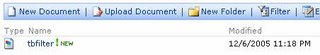
This feature applies to not only Document Libraries, but also to other Lists such as Tasks, Issues, Contacts, Links etc. An administrator who has access to the SharePoint server has two options when changing the behavior of this feature:
Increase the number of days the icon should beside a new item in the list
Eliminate the appearance of the icon altogether
The stsadm.exe utility (located in the SharePoint server) is used to accomplish this task.
Navigate to stsadm’s location using a command prompt:
cd program files\common files\microsoft shared\web server extensions\60\bin
The “setproperty” command will be used for this task:
stsadm.exe –o setproperty –pn days-to-show-new-icon –pv (number of days) –url (Virtual server address)
For example, use the following syntax to prevent the new tag from appearing:
stsadm.exe –o setproperty –pn days-to-show-new-icon –pv 0 –url http://(your server name)
Applies to: WSS v2 and SPS 2003
Title
The !New Tag
Problem Statement
You are importing multiple documents into a document library from their current location in the network drive. When the import is done, you notice the presence of the “!New” icon next to all documents. Even though these documents are newly imported in the document library, their creation dates show them to have been generated a lot earlier than that. This could become very confusing to the end users. You want to change SharePoint’s configuration to eliminate the presence of this tag.
Solution
In the default installation of SharePoint, the “!New” tag gets appended to every new item in SharePoint lists and remains there for one calendar day.
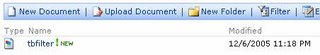
This feature applies to not only Document Libraries, but also to other Lists such as Tasks, Issues, Contacts, Links etc. An administrator who has access to the SharePoint server has two options when changing the behavior of this feature:
Increase the number of days the icon should beside a new item in the list
Eliminate the appearance of the icon altogether
The stsadm.exe utility (located in the SharePoint server) is used to accomplish this task.
Navigate to stsadm’s location using a command prompt:
cd program files\common files\microsoft shared\web server extensions\60\bin
The “setproperty” command will be used for this task:
stsadm.exe –o setproperty –pn days-to-show-new-icon –pv (number of days) –url (Virtual server address)
For example, use the following syntax to prevent the new tag from appearing:
stsadm.exe –o setproperty –pn days-to-show-new-icon –pv 0 –url http://(your server name)
